I will be little personal on this subject because I have been working on internet for more than 12 years now and I have a lot of concerns about how people think internet works in their home. You can ask why? Because I have been researching on internet for a long time and for that I have had to go to different internet companies to get their service into my home, in both Nepal and abroad.
Surprisingly, whenever I went to pay at their office, I had to listen to the other guy complaining about the internet getting slow, not working and what not? Sometimes, I would see the same guy the next month with a stupid question. He would literally say, his internet is not working to his other room because company is not providing enough range, while his router was placed in the living room inside a closet!! It's not the issue only in Nepal where every person that walks into the office says he is an IT engineer but also in developed countries. However, I haven't been to these companies for couple years since their bills can be paid online now.
Anyways, getting back into the subject. Let's talk about some of the minor or major problems that could be affecting your internet system at your home before you go to your ISP and start to threaten them to break their devices like an uncivilized IT engineer, that you claim to be. Don't take it too hard, there are good folks out there, who respect their ISP and talk in well behaved manners then get compensation or get their issues fixed in a snap. I take you are those guys and I salute to you guys.
First and foremost, Connections.
Depending on the ISP you choose, there are different types of system they are using to connect you to internet. There are 4 major system ISP distribute their network with, they are Fiber system, Cable system, Wireless system and a typical phone line distribution.
For the Popular Fiber system and Cable system.
Fiber system is one of those system that you get your internet connection through a Fiber Cable. There are different distribution points nearby your home, from where they pull a cable to your home and connect it to a converter device called ONU. It's an optical network unit. This device can convert the optical signal into a digital signal that goes into your router. There is a very less issue for this type of system.
Cable system is one those system that uses cable to get you connected to internet. They also have a distribution point where they pull the cable from, to your house. You will be provided with a cable Modem that connects to your router with the Ethernet cable.
Check the power cables/switch:
I have seen people neglecting to check their power cable and call ISP to scold them for how they sold them a non working device. Don't be those kind of people, check whether the cable is working properly or the adapter is loose and if the switch is turned on. If it really doesn't work even after you do everything, ask your ISP to replace your device, they will gladly do it for you. You might have to follow the process to do that under their terms and policy.
Check your device to ensure the fiber/cable connection is working:
If your connection is not working, the first thing you want to do is check into the ONU/Modem. Usually there is an indicator lights for the incoming connection. If it is off even with the main cable connected to the router then contact your ISP immediately. If the light is still on, let's move to next step.
Ensure your Ethernet cable is properly working:
Unplug the Ethernet cable from ONU/Modem and plug it into your computer with the other end connected to your router. Check the light indicator on router, if it is on, go to your browser and type in the router gateway. If it is working properly then the gateway should pop up instantly. If not then change your Ethernet cable.
Ensure your router is properly configured:
If you have a different router that connects to ONU/Modem device then reset your device and configure it with the username and password given by your ISP, one more time. Don't forget to set up a password for your network SSID as well. If you forgot it, simply call your ISP and ask them, they will email it for you.
If you have an ONU/Modem router system in one device then simply restart the device.
For the Wireless and Ethernet system.
Wireless system is one of those system that directly connects to your device via wireless technology such as GSM, 2G, 3G, 4G. You will not face much problem on this kind of network. However, it depends on where you are and how good the signal strength is. Just make sure your device is properly configured.
Ethernet system is one of those system that connects through your telephone, like in old times but they have become advanced with the time. There are faster connection available now.
Check the power cable/switch:
First and foremost, please check your cables. Sometimes we can miss a minor things. You will probably be connecting your Ethernet connection system to your router. It runs on electricity, so ensure that, it is working.
Ensure your Ethernet cable is properly working:
As I have mentioned above, just use the same technique to check your Ethernet cable. If you are a tech guy like me, you probably have an idea how to check it using your tools already.
Ensure your router is properly configured:
Ethernet connection is simple. Simply plug it into your router and login to user interface then add in your username and password, given by your ISP. It should work. In case, if you have forgotten the password, call your ISP, they will email it to you any time. Make sure you put the password for your SSID, for security concern.
Now, lets talk about your Internet Package:
Buy a best internet package that suits your needs:
The reality is, internet is free to use. It's bandwidth your ISP's are selling and these bandwidths are expensive. It comes through the array of networks and different mediums to your home. ISP needs to buy these bandwidth and distribute them through their system using the resources they have. There are maintenance costs, distribution path and server costs involved. Specially in countries like Nepal, the Forex exchange also comes into consideration. Yet they are selling it in cheap as far as possible. Thus, if you are a home user and you are experiencing the lag, it's because home users are not paying enough to get the dedicated bandwidth. If you want that dedicated bandwidth, get an enterprise package.
Home users usually share their network with their family and friends. Most of them will probably use it for HD streaming and gaming nowadays. So at least 10 Mbps for 4 members is necessary. Calculate your needs and buy the package. If you are buying less than what you need, don't complain.
Also, remember Mbps (Mega bits per second) and MBps (Mega Bytes per second) are two different terms in networking. ISPs sell their bandwidth in Mbps, not in MBps. So if you want to know the real rate of data transfer or download speed then always convert the written bandwidth speed of Mbps into Kbps first then divide it by 8.
For e.g: A company sells 20 Mbps of bandwidth.
Convert 20 Mbps into Kbps,
(20 * 1000) Mbps = (20,000) Kbps
Divide it by 8,
(20,000/8)Kbps = 2500 KBps
2500 KBps is your download speed. Which is 2.5 MBps.
How good is Your Router?
Buy a good router:
Investing in a good router is very important. It is one time investment and it's better to do it on a good one. Don't get a cheap router. Routers are just like computers, they also have a processing unit and a memory. Cheap routers do not have enough processing capability so they can lag and sometimes freeze. They also don't have a good range. It's best to get a router with two antennas. If you can afford and your country allows you to use it, you should definitely get the one with 5.0 Ghz RF. It's signal losses are very less.
Keep your router in an open space:
Like I said earlier, there are people who complain with ISP for not getting the range of wifi in next room while their router is kept into a closet in living room. Don't be that person. Place your router in an open space, specially on height and do not hope for a wide range from a cheap router. Buy one with five antennas maybe, if you want to use it from 150 meters away.
There are a various reasons you cannot get the good range of the WiFi, including the inability of penetration through the thick walls, loss of radio frequency due to other routers around in neighboring houses or other electronic devices. Buy a good router which provides wide range of radio frequency.
Ensure your router's IP's are not conflicting to each other:
If you have connected a secondary router to your system then make sure your IP of each routers are not conflicting to each other. To do this, simply change the secondary router's IP address.
Make sure your Ethernet cable to your computer is working:
A lot of the times, people forget to check their Ethernet cable. Since it is a physical matter, it can break or get short circuit due to electricity. Make sure it is working.
Finally, Your Devices:
For those using PC.
Use a good wire:
You might think that I am being weird now. If you have ever tested your bandwidth with your phone you will notice that your bandwidth is less than your ISP says they are providing. That is usually not the case. The bandwidth is not less, in fact your wireless signal packets are lost before it reaches your phone. It is called a signal loss. When you use wire, the chances of signal loss is infinitesimally low. So always use a good wire to connect your PC to your router if possible.
Make sure your PC does not conflict with your router or other device IP's:
This is a common issue when you purchase a cheap router. Simply restart either of your router and the device.
Keep your drivers up to date:
Mostly in PCs, updating your drivers for your computer system is important. This ensures your system is running smoothly and there is no disruption going on in background in your windows.
Keep your PC clean:
Sometimes, your windows can be messy. Specially, if you are working on it everyday. Ever felt that your internet is smooth when you start your windows then it starts to get slow every hour? The reason is because your windows and browser cache is filling up or it is infected with virus or malware. You will need to clean it. There are a lot of software out there that you can use to clean your windows and browsers. Also, keep it free from viruses and malwares. Use malwarebytes and antivirus programs to clean your windows everyday.
Make sure your PC has enough processing speed and memories:
Let's say you have an old PC that worked great for 5 years. It has 2GB of RAM and the processor is Pentium IV with an unknown 256 MB of on board graphics. The monitor supports 480px. You have installed a latest windows in this system, the drivers are up to date and you are using latest google chrome. Now, you try to load a HD video from youtube in one tab while using facebook in other tab but it's only loading 360px video very well. When you try to load 460px of video, it starts to buffer and the facebook page starts to load slow.
It is because the windows platform and the software are updating every few months. They use more processing and memory power than they used to. Websites are also featuring better quality of services. Thus to keep up with these services, your old PC configuration is simply not good enough. Thus your loading time is affected even though you have a good connection. So, get a better PC.
For those with mobile devices:
Stay close to router:
The closer you are, the better connection will be. The signal gets lost as the distance increases. So, it is best to stay as close to your router as you can. Well, preferably.
Get a better device:
Like I explained above for PCs, how it's performance affects the internet. It also applies into mobile devices. You cannot expect your phone to load HD videos or better quality websites with your old and cheap devices. So, always invest into a good phones. There are a lot of budget choices out there. Do the research and get a good one.
Make sure your mobile device is clean:Keeping your device clean is very important. Those with too many apps that are working in background, using your internet connection can fill up your cache quickly. It can directly affect loading capacity of your mobile device. So, keep your device clean. Simply go to settings and uninstall unwanted apps. You can clean cache of every single app from settings too. There are app available to make it easy for you.
Make sure your mobile device does not conflict with your router's IP:
It usually happens in cheap devices. Simply restart both router and your device.
Keep your devices updated:
Just like PC, keeping your mobile devices updated is also very important.
YOUR BROWSING HABITS
I have seen people complaining to ISP for slow internet connection without realizing how bad their browsing habits are. Sometimes they have multiple heavy files left for downloading on background while they are trying to have a video call as well as the facebook opened on a google chrome. Sometimes, they are even watching youtube. This is going to slow down your connection significantly even if you have a good internet connection. So, it's best to understand the limitation and work with it.
For better experience with internet,
Watch videos/download files from reputable sites:
Most of the reputable sites such as google has a wide number of servers placed strategically in different location of the world. This enables users to download contents from internet faster. This is also the reason why youtube contents loads without significant delays than other video streaming sites. They are also secure to use.
Use reputable search engines:
Reputable search engines are uniquely designed to work in low connection.
Use reputable download managers:
While there are a lot of choices for download managers, my personal favorite are FDM (Free) and IDM (Premium). These download managers are designed to separate your files while downloading from number of servers to make it faster to download. They also have options to prioritize your downloads and set the limits. You can set the limits while you are working on other internet stuffs.
Use Skype for call:
I do not know what has happened to Skype user interface since microsoft has taken over it but I still like the classic one. Skype is great at video calling even in slow connection. So, I definitely recommend it.
Use Internet security - antivirus:
Antivirus - Internet security is specially designed to keep you safe online. They block malwares that infect your browsers. These malwares stick with your browsers and download or send your information to unknown servers. These comes with bad sites such as those unknown free game download sites or scam online job sites.
After having all the things above checked, if your internet is still slow then you can kindly ask your ISP to take care of the issue. They will gladly do it for you. Sometimes, the issues comes from international link down or server down. In country like Nepal, where there are limited servers and storage, there can be a lot of issues. So, keep that in mind and wait patiently. The issues don't last more than a week, most of the time, unless there are major issues in your ISP going on. Always connect with the most reputable ISP that gives 24 hours support and good connection with safety ensured.
Surprisingly, whenever I went to pay at their office, I had to listen to the other guy complaining about the internet getting slow, not working and what not? Sometimes, I would see the same guy the next month with a stupid question. He would literally say, his internet is not working to his other room because company is not providing enough range, while his router was placed in the living room inside a closet!! It's not the issue only in Nepal where every person that walks into the office says he is an IT engineer but also in developed countries. However, I haven't been to these companies for couple years since their bills can be paid online now.
Anyways, getting back into the subject. Let's talk about some of the minor or major problems that could be affecting your internet system at your home before you go to your ISP and start to threaten them to break their devices like an uncivilized IT engineer, that you claim to be. Don't take it too hard, there are good folks out there, who respect their ISP and talk in well behaved manners then get compensation or get their issues fixed in a snap. I take you are those guys and I salute to you guys.
First and foremost, Connections.
Depending on the ISP you choose, there are different types of system they are using to connect you to internet. There are 4 major system ISP distribute their network with, they are Fiber system, Cable system, Wireless system and a typical phone line distribution.
For the Popular Fiber system and Cable system.
Fiber system is one of those system that you get your internet connection through a Fiber Cable. There are different distribution points nearby your home, from where they pull a cable to your home and connect it to a converter device called ONU. It's an optical network unit. This device can convert the optical signal into a digital signal that goes into your router. There is a very less issue for this type of system.
Cable system is one those system that uses cable to get you connected to internet. They also have a distribution point where they pull the cable from, to your house. You will be provided with a cable Modem that connects to your router with the Ethernet cable.
Check the power cables/switch:
I have seen people neglecting to check their power cable and call ISP to scold them for how they sold them a non working device. Don't be those kind of people, check whether the cable is working properly or the adapter is loose and if the switch is turned on. If it really doesn't work even after you do everything, ask your ISP to replace your device, they will gladly do it for you. You might have to follow the process to do that under their terms and policy.
Check your device to ensure the fiber/cable connection is working:
If your connection is not working, the first thing you want to do is check into the ONU/Modem. Usually there is an indicator lights for the incoming connection. If it is off even with the main cable connected to the router then contact your ISP immediately. If the light is still on, let's move to next step.
Ensure your Ethernet cable is properly working:
Unplug the Ethernet cable from ONU/Modem and plug it into your computer with the other end connected to your router. Check the light indicator on router, if it is on, go to your browser and type in the router gateway. If it is working properly then the gateway should pop up instantly. If not then change your Ethernet cable.
Ensure your router is properly configured:
If you have a different router that connects to ONU/Modem device then reset your device and configure it with the username and password given by your ISP, one more time. Don't forget to set up a password for your network SSID as well. If you forgot it, simply call your ISP and ask them, they will email it for you.
If you have an ONU/Modem router system in one device then simply restart the device.
For the Wireless and Ethernet system.
Wireless system is one of those system that directly connects to your device via wireless technology such as GSM, 2G, 3G, 4G. You will not face much problem on this kind of network. However, it depends on where you are and how good the signal strength is. Just make sure your device is properly configured.
Ethernet system is one of those system that connects through your telephone, like in old times but they have become advanced with the time. There are faster connection available now.
Check the power cable/switch:
First and foremost, please check your cables. Sometimes we can miss a minor things. You will probably be connecting your Ethernet connection system to your router. It runs on electricity, so ensure that, it is working.
Ensure your Ethernet cable is properly working:
As I have mentioned above, just use the same technique to check your Ethernet cable. If you are a tech guy like me, you probably have an idea how to check it using your tools already.
Ensure your router is properly configured:
Ethernet connection is simple. Simply plug it into your router and login to user interface then add in your username and password, given by your ISP. It should work. In case, if you have forgotten the password, call your ISP, they will email it to you any time. Make sure you put the password for your SSID, for security concern.
Now, lets talk about your Internet Package:
Buy a best internet package that suits your needs:
The reality is, internet is free to use. It's bandwidth your ISP's are selling and these bandwidths are expensive. It comes through the array of networks and different mediums to your home. ISP needs to buy these bandwidth and distribute them through their system using the resources they have. There are maintenance costs, distribution path and server costs involved. Specially in countries like Nepal, the Forex exchange also comes into consideration. Yet they are selling it in cheap as far as possible. Thus, if you are a home user and you are experiencing the lag, it's because home users are not paying enough to get the dedicated bandwidth. If you want that dedicated bandwidth, get an enterprise package.
Home users usually share their network with their family and friends. Most of them will probably use it for HD streaming and gaming nowadays. So at least 10 Mbps for 4 members is necessary. Calculate your needs and buy the package. If you are buying less than what you need, don't complain.
Also, remember Mbps (Mega bits per second) and MBps (Mega Bytes per second) are two different terms in networking. ISPs sell their bandwidth in Mbps, not in MBps. So if you want to know the real rate of data transfer or download speed then always convert the written bandwidth speed of Mbps into Kbps first then divide it by 8.
For e.g: A company sells 20 Mbps of bandwidth.
Convert 20 Mbps into Kbps,
(20 * 1000) Mbps = (20,000) Kbps
Divide it by 8,
(20,000/8)Kbps = 2500 KBps
2500 KBps is your download speed. Which is 2.5 MBps.
How good is Your Router?
Buy a good router:
Investing in a good router is very important. It is one time investment and it's better to do it on a good one. Don't get a cheap router. Routers are just like computers, they also have a processing unit and a memory. Cheap routers do not have enough processing capability so they can lag and sometimes freeze. They also don't have a good range. It's best to get a router with two antennas. If you can afford and your country allows you to use it, you should definitely get the one with 5.0 Ghz RF. It's signal losses are very less.
Keep your router in an open space:
Like I said earlier, there are people who complain with ISP for not getting the range of wifi in next room while their router is kept into a closet in living room. Don't be that person. Place your router in an open space, specially on height and do not hope for a wide range from a cheap router. Buy one with five antennas maybe, if you want to use it from 150 meters away.
There are a various reasons you cannot get the good range of the WiFi, including the inability of penetration through the thick walls, loss of radio frequency due to other routers around in neighboring houses or other electronic devices. Buy a good router which provides wide range of radio frequency.
Ensure your router's IP's are not conflicting to each other:
If you have connected a secondary router to your system then make sure your IP of each routers are not conflicting to each other. To do this, simply change the secondary router's IP address.
Make sure your Ethernet cable to your computer is working:
A lot of the times, people forget to check their Ethernet cable. Since it is a physical matter, it can break or get short circuit due to electricity. Make sure it is working.
Finally, Your Devices:
For those using PC.
Use a good wire:
You might think that I am being weird now. If you have ever tested your bandwidth with your phone you will notice that your bandwidth is less than your ISP says they are providing. That is usually not the case. The bandwidth is not less, in fact your wireless signal packets are lost before it reaches your phone. It is called a signal loss. When you use wire, the chances of signal loss is infinitesimally low. So always use a good wire to connect your PC to your router if possible.
Make sure your PC does not conflict with your router or other device IP's:
This is a common issue when you purchase a cheap router. Simply restart either of your router and the device.
Keep your drivers up to date:
Mostly in PCs, updating your drivers for your computer system is important. This ensures your system is running smoothly and there is no disruption going on in background in your windows.
Keep your PC clean:
Sometimes, your windows can be messy. Specially, if you are working on it everyday. Ever felt that your internet is smooth when you start your windows then it starts to get slow every hour? The reason is because your windows and browser cache is filling up or it is infected with virus or malware. You will need to clean it. There are a lot of software out there that you can use to clean your windows and browsers. Also, keep it free from viruses and malwares. Use malwarebytes and antivirus programs to clean your windows everyday.
Make sure your PC has enough processing speed and memories:
Let's say you have an old PC that worked great for 5 years. It has 2GB of RAM and the processor is Pentium IV with an unknown 256 MB of on board graphics. The monitor supports 480px. You have installed a latest windows in this system, the drivers are up to date and you are using latest google chrome. Now, you try to load a HD video from youtube in one tab while using facebook in other tab but it's only loading 360px video very well. When you try to load 460px of video, it starts to buffer and the facebook page starts to load slow.
It is because the windows platform and the software are updating every few months. They use more processing and memory power than they used to. Websites are also featuring better quality of services. Thus to keep up with these services, your old PC configuration is simply not good enough. Thus your loading time is affected even though you have a good connection. So, get a better PC.
For those with mobile devices:
Stay close to router:
The closer you are, the better connection will be. The signal gets lost as the distance increases. So, it is best to stay as close to your router as you can. Well, preferably.
Get a better device:
Like I explained above for PCs, how it's performance affects the internet. It also applies into mobile devices. You cannot expect your phone to load HD videos or better quality websites with your old and cheap devices. So, always invest into a good phones. There are a lot of budget choices out there. Do the research and get a good one.
Make sure your mobile device is clean:Keeping your device clean is very important. Those with too many apps that are working in background, using your internet connection can fill up your cache quickly. It can directly affect loading capacity of your mobile device. So, keep your device clean. Simply go to settings and uninstall unwanted apps. You can clean cache of every single app from settings too. There are app available to make it easy for you.
Make sure your mobile device does not conflict with your router's IP:
It usually happens in cheap devices. Simply restart both router and your device.
Keep your devices updated:
Just like PC, keeping your mobile devices updated is also very important.
YOUR BROWSING HABITS
I have seen people complaining to ISP for slow internet connection without realizing how bad their browsing habits are. Sometimes they have multiple heavy files left for downloading on background while they are trying to have a video call as well as the facebook opened on a google chrome. Sometimes, they are even watching youtube. This is going to slow down your connection significantly even if you have a good internet connection. So, it's best to understand the limitation and work with it.
For better experience with internet,
Watch videos/download files from reputable sites:
Most of the reputable sites such as google has a wide number of servers placed strategically in different location of the world. This enables users to download contents from internet faster. This is also the reason why youtube contents loads without significant delays than other video streaming sites. They are also secure to use.
Use reputable search engines:
Reputable search engines are uniquely designed to work in low connection.
Use reputable download managers:
While there are a lot of choices for download managers, my personal favorite are FDM (Free) and IDM (Premium). These download managers are designed to separate your files while downloading from number of servers to make it faster to download. They also have options to prioritize your downloads and set the limits. You can set the limits while you are working on other internet stuffs.
Use Skype for call:
I do not know what has happened to Skype user interface since microsoft has taken over it but I still like the classic one. Skype is great at video calling even in slow connection. So, I definitely recommend it.
Use Internet security - antivirus:
Antivirus - Internet security is specially designed to keep you safe online. They block malwares that infect your browsers. These malwares stick with your browsers and download or send your information to unknown servers. These comes with bad sites such as those unknown free game download sites or scam online job sites.
After having all the things above checked, if your internet is still slow then you can kindly ask your ISP to take care of the issue. They will gladly do it for you. Sometimes, the issues comes from international link down or server down. In country like Nepal, where there are limited servers and storage, there can be a lot of issues. So, keep that in mind and wait patiently. The issues don't last more than a week, most of the time, unless there are major issues in your ISP going on. Always connect with the most reputable ISP that gives 24 hours support and good connection with safety ensured.
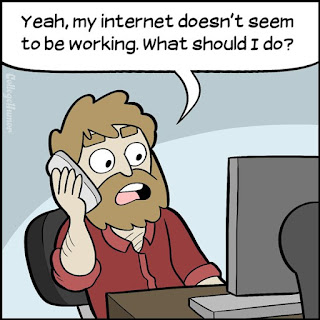
Comments
Post a Comment